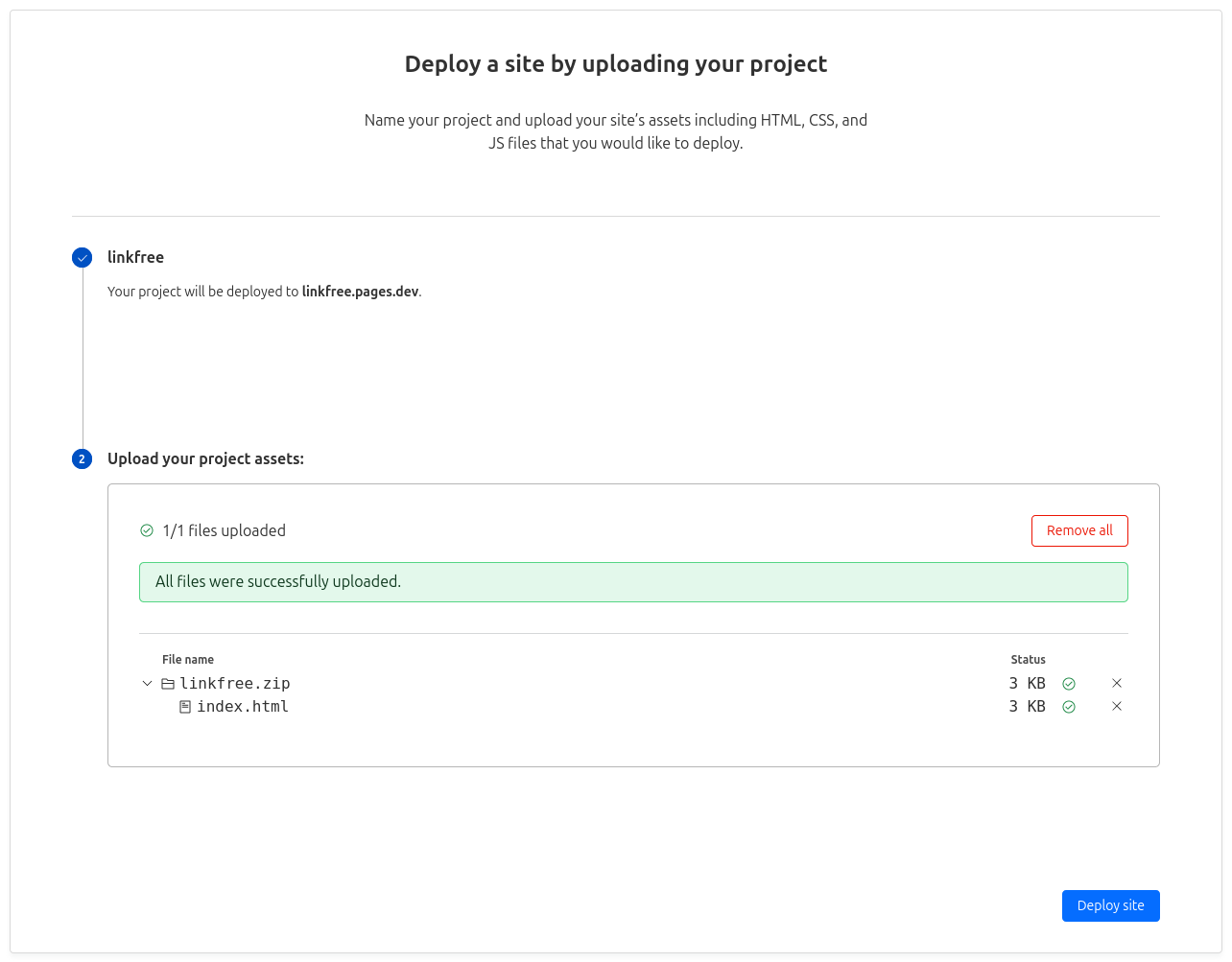linkfree-generator
Host your website on Cloudflare Pages
Step 1
Create a linkfree using the form making sure to check the “Zip File?” checkbox. After submitting the form, you’ll receive a zip file.
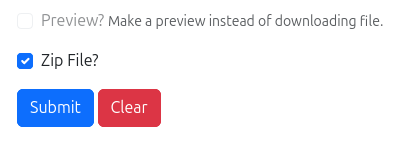
Step 2
Create a Cloudflare account if you don’t have one and click on this link to create a new pages project. If the link does not work, you can navigate to “Workers and Pages” and then
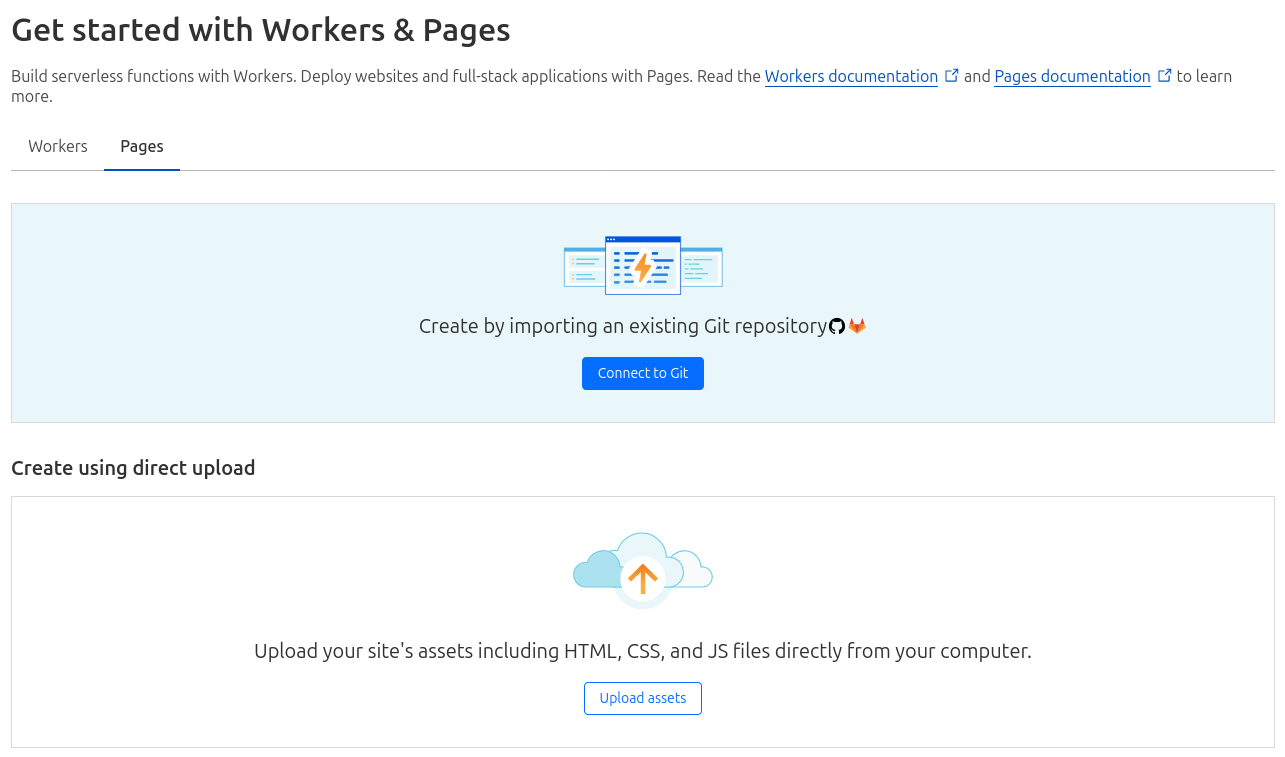
Step 3
Click on the “Upload assets” button, enter a project name, upload the zip file you received from the linkfree form, and click “Deploy site”.