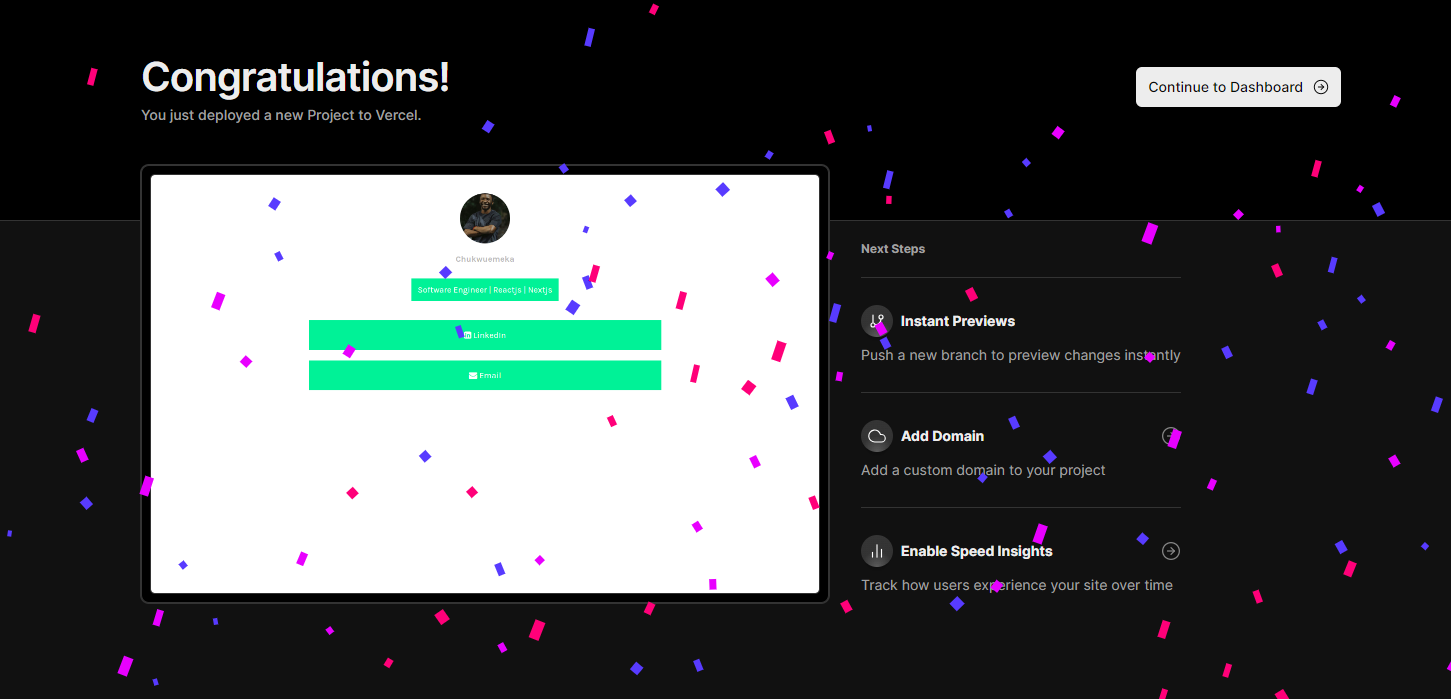linkfree-generator
Host Your Webpage On Vercel For Free
This docs would show you how to easily host your webpage on Vercel
Step 1
Create a new repository on Github or Gitlab or Bitbucket. Upload the index.html file to the repository.
Step 2
Open a new web page and search this website Vercel
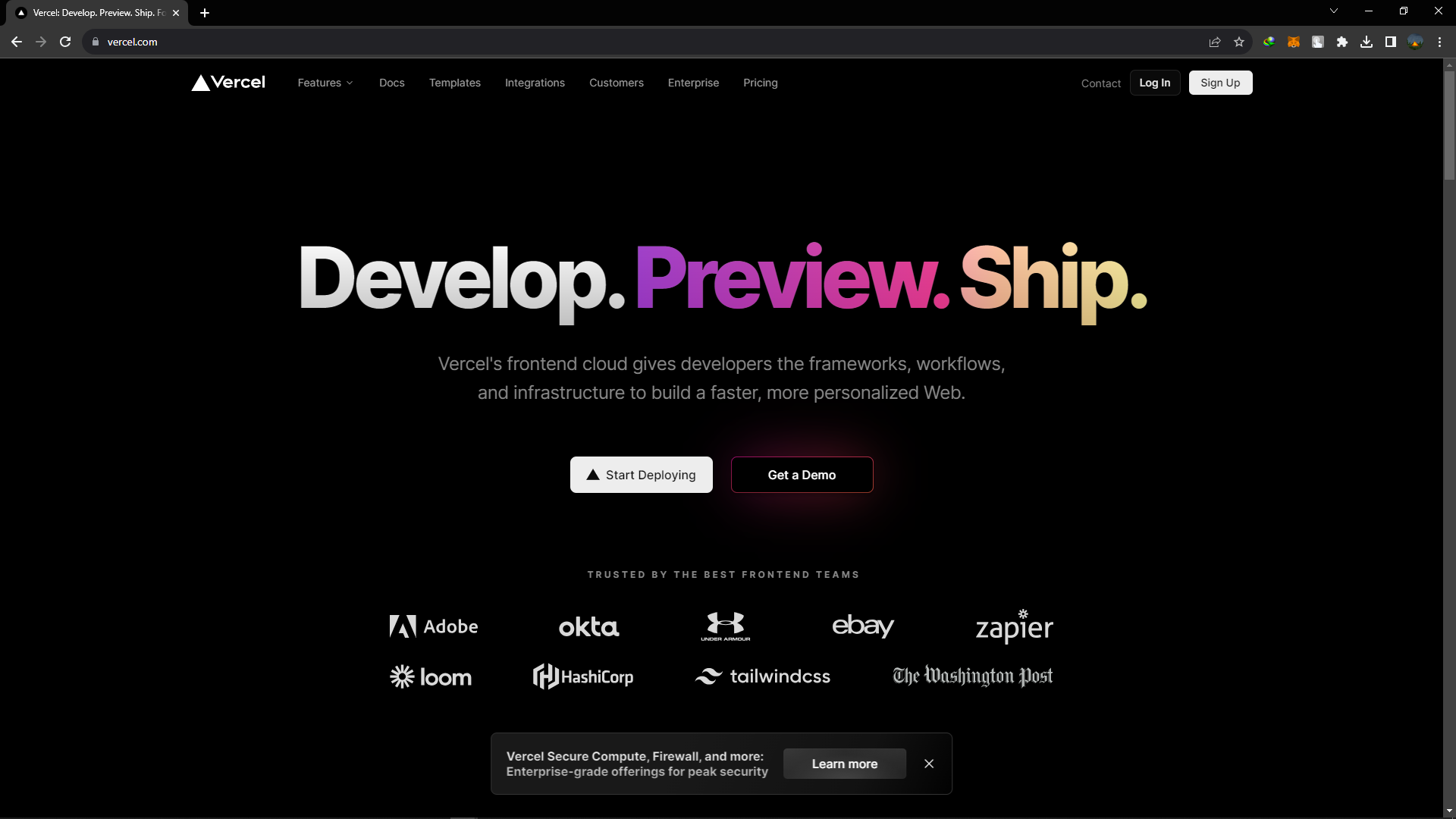
Step 3
If you have an account already, you can decide to login but if you don’t, click on signup button
you can then choose signup with email. If you already have a Github Account or Gitlab Account or Bitbucket Account
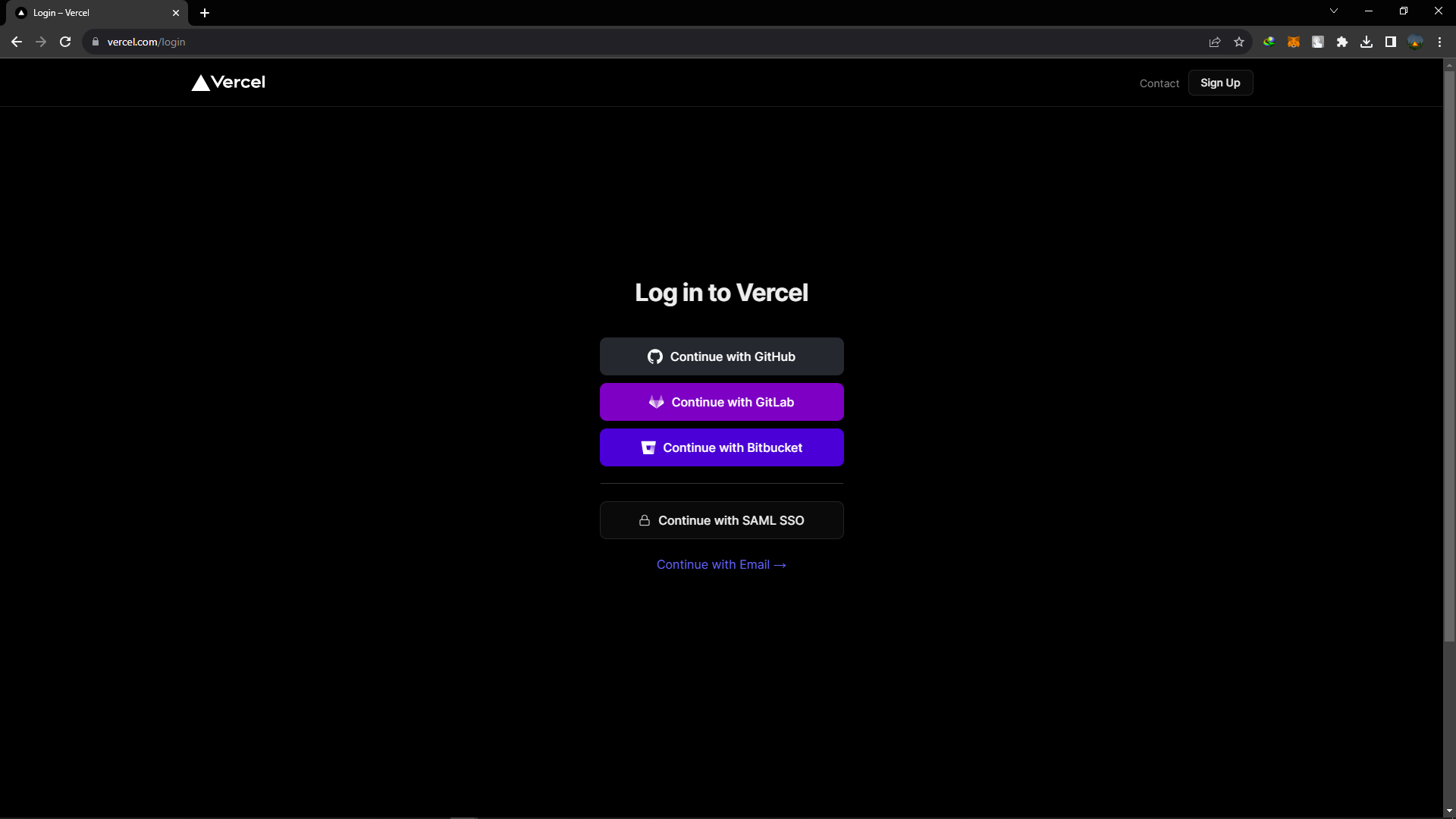
Step 4
After signing up, you will be navigate to the dashboard.
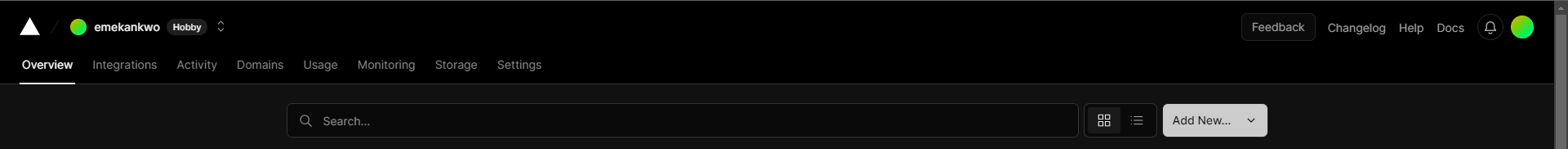
Step 5
Then click on Add New
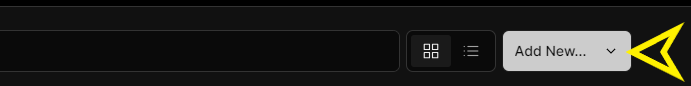
Step 6
This will show a list of options, click on Project
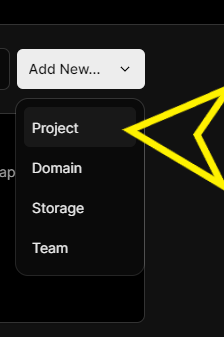
Step 7
This will take you to a window, where you can select the repository you want to deploy. Select the repository you created in Step 1 that contains the index.html file. Then click on continue
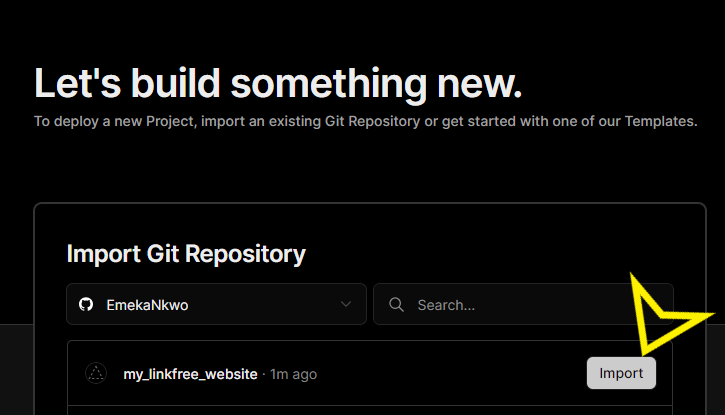
Step 8
After clicking continue, this takes you to a page where you can configure and get an overview of your project, Click on deploy to deploy your project
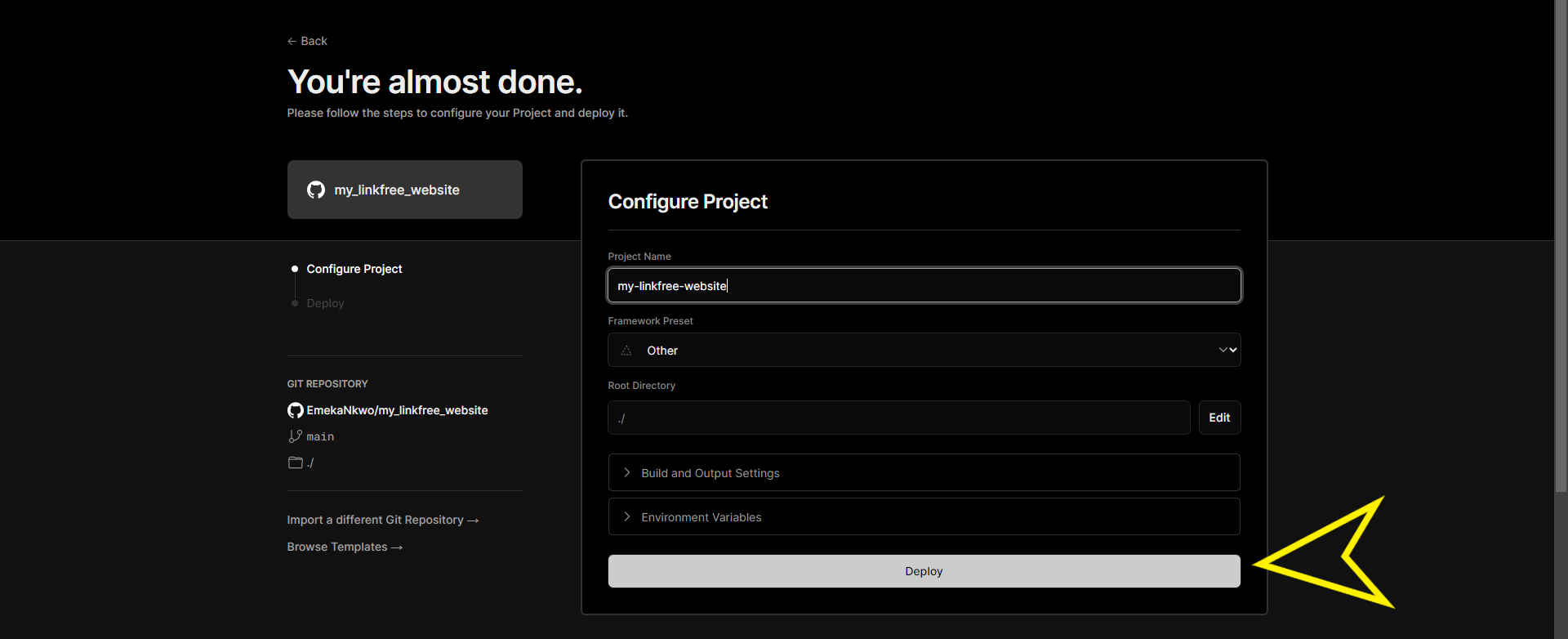
Step 9
Congratulations! You have successfully hosted your webpage! You can now use the URL provided by Vercel to visit your site!